React Firebase MUI Todo App
Manage your tasks & todo lists using this Installable Todo App built using React, Redux, React Router, MUI, Firebase & deployed with GitHub Pages
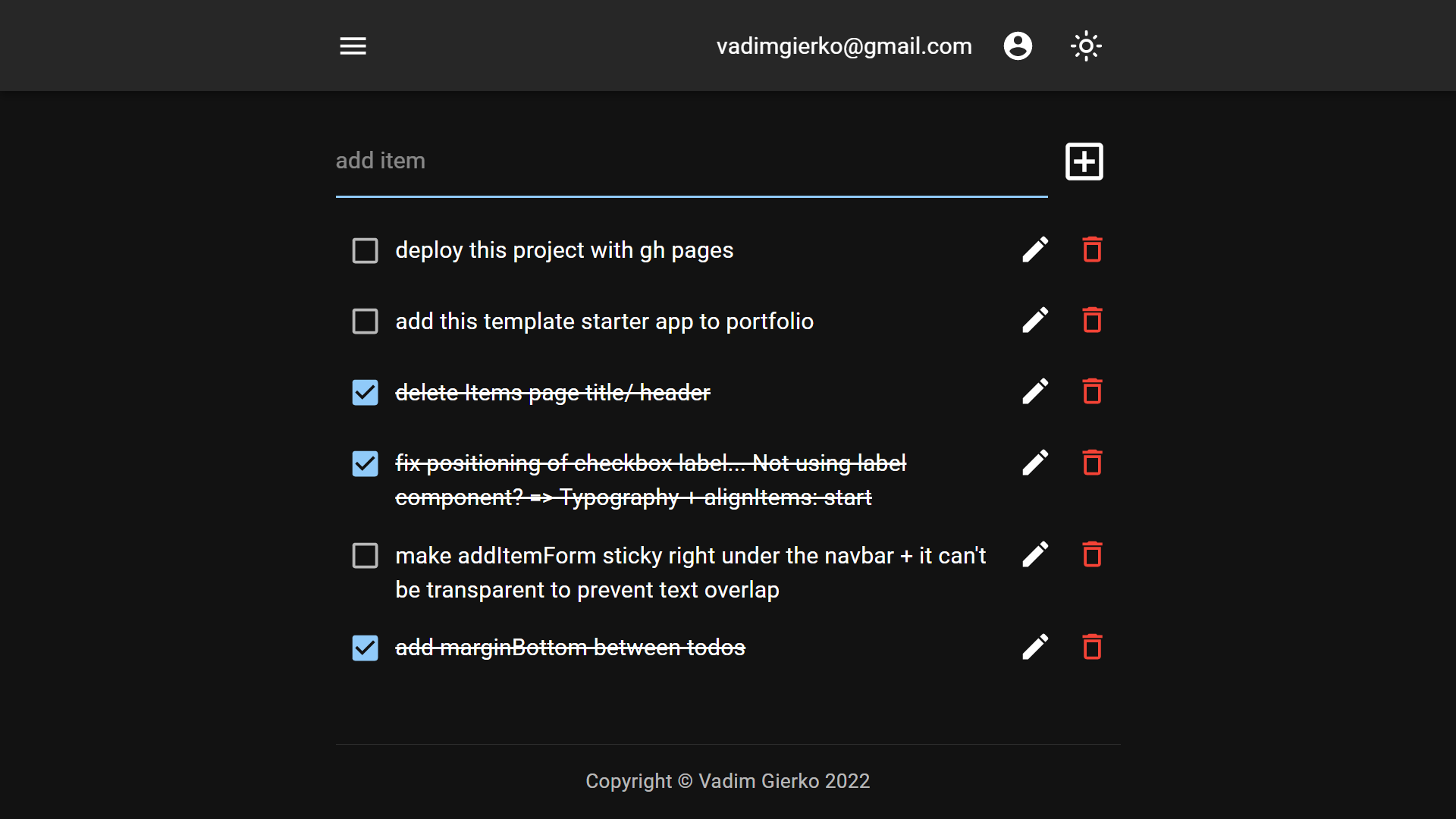
Manage your tasks & todo lists using this Installable Todo App built using React, Redux, React Router, MUI, Firebase & deployed with GitHub Pages
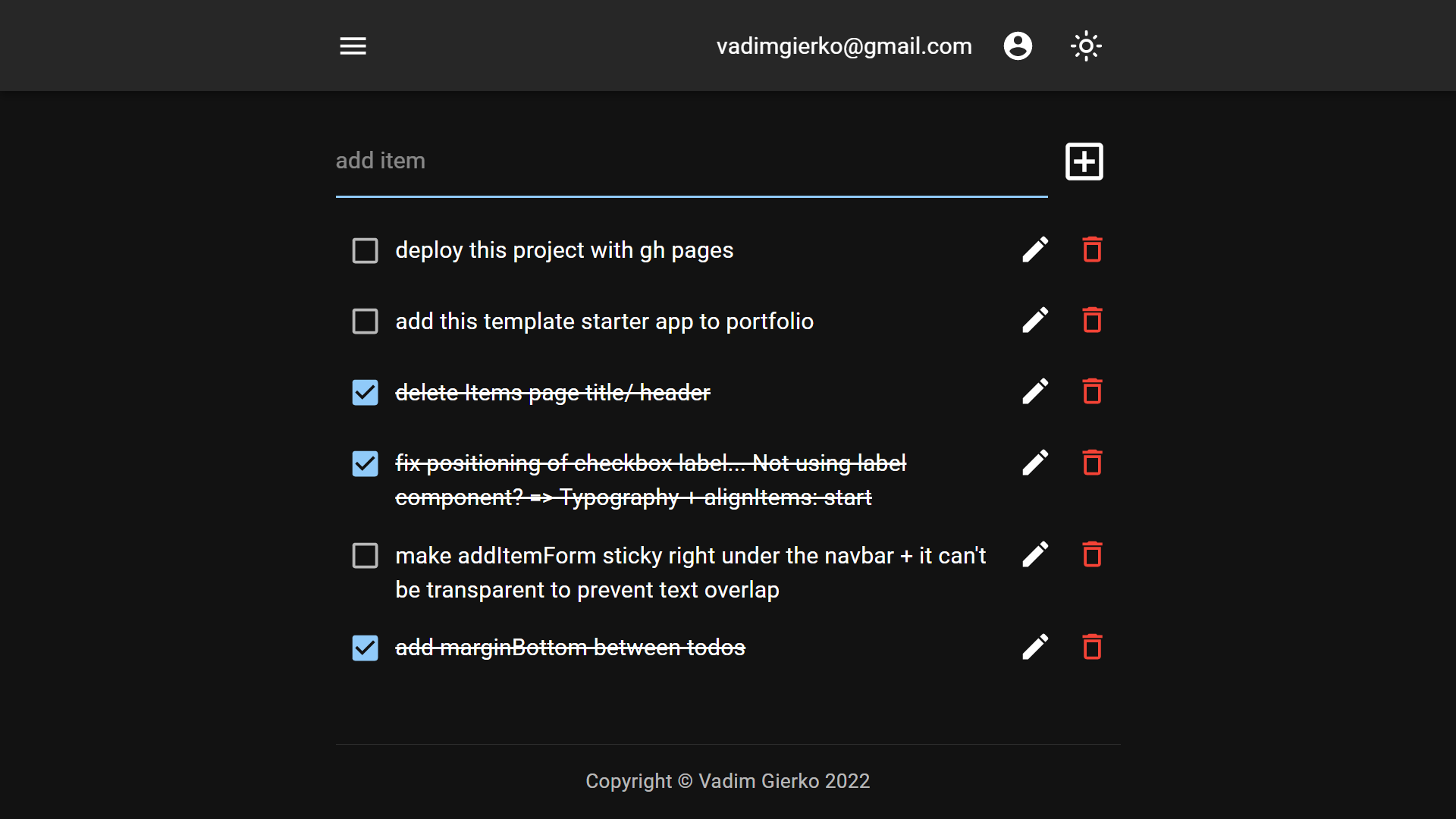
React
React Router
Redux (Toolkit)
Firebase
MUI
This installable web app (SPA/PWA) enables you to create todo lists containing tasks & add, delete, update & check those tasks.
The app was built using React, Redux Context API, React Router, MUI, Firebase & deployed with GitHub Pages.
You can use the app in the browser or download it to your device. To use app in the browser, navigate to https://vadimgierko.github.io/todo-app/.
You can download the app from the browser. If you're using Google Chrome, navigate to https://vadimgierko.github.io/todo-app/. New “install” icon will appear on the url right-hand side. The install icon looks like an ‘install icon’ symbol inside a computer screen icon, usually to the left of the share this page icon. Install may be accessed by tapping or clicking the install icon.
You can partially implement David Allen's GTD (Getting Things Done) System using basic features of this app:
Additionally, you can create separate lists for particular projects you're currently working on & put all project-related tasks there. But remember ⚠️ to always define the closest next physical action & to duplicate it into NEXT ACTIONS list (you can also mark this tasks as next action in parentheses inside a project).